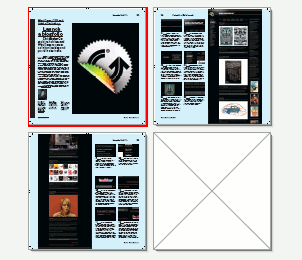Still confused? In over your head with this web stuff? Have a vision that exceeds your skills. This helpful Computer Arts tutorial (original here) shows you how to create a polished webfolio by standing on the shoulders of giants.
Launch a Blogfolio
Changethethought’s Christopher Cox explains how he used WordPress to create a slick online blog and portfolio site in one.
Starting your own blog can be an effective way to drive serious traffic to your portfolio site. When I launched the current version of Changethethought in 2008, I was looking for more than just another updated version of my portfolio – and after three years writing ActionScript for Flash, I also wanted something that was simpler to operate.
WordPress offered the freedom to make a unique site, with quick and easy access to my portfolio, while also letting me engage with the online creative community on my own terms. The problem is, it pretty much comes out of the box. To make it unique, you have to find a ‘theme’ to modify and personalise – essentially a string of CSS documents that give your site a distinctive look and feel. If you don’t find a theme you like on the WordPress site,STCFX is another good place to look.
A word of warning, though: CSS isn’t easy. I taught myself the basics over four months (O’Reilly do a great set of books), spent a month customising my blog, then hired a company to finish it off. If you have little experience, I’d suggest working with someone who does. Over the following pages, I explain how I’ve customised Changethethought from a design perspective, to show how a free, open-source system like WordPress can be pushed to its limits.
You can download the latest version of WordPress from its site, including a guide to get you started.
Download Support Files (56kb)