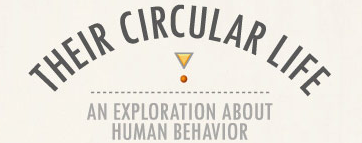 It is not what it hopes or professes to be, but none the less, theircircularlife.it is a nice little project. Check it out and submit your own life- perhaps something more domestic. Check out the submission guidelines below and have at it. Surely a moment in your corner of the world is worth memorializing indefinitely.
It is not what it hopes or professes to be, but none the less, theircircularlife.it is a nice little project. Check it out and submit your own life- perhaps something more domestic. Check out the submission guidelines below and have at it. Surely a moment in your corner of the world is worth memorializing indefinitely.
Our project has gone open source.
The places we chose to represent are just two of the endless others that you can find in the real world. All of them are longing to be “narrated”.
Maybe you are watching one from your window right now.If you think you know a good place which can represent the ideas behind the project go shoot it. Record its sounds. Download the FLA files and edit them with your own photos and sound effects. Then send your scene to us. We will put it online on theircircularlife.it.
If you think it will be too hard, it’s NOT!! We can assure you’ll love doing it, and you’ll never look at that place with the same eyes.
Or simply download the files and navigate through them, see how they are made, discover, try, learn, evolve, share, do what you want. It’s yours too now.
GUIDELINES
GENERAL – You are completely free with the subject, but remember that it must narrate a complete day, from start to end. The camera must stand still all the time. Don’t put large time gaps between one photo and the others. It must “flow” just like a normal day is: we tend to have one photo representing one hour. The scene will start in the morning when it’s still dark.
PHOTOS – Photos must be 484×189 pixel. The number of photos per each scene is 24. It’s up to you deciding how frequently shoot them, when and why. Save them in JPG format.
SOUND – Sound effects should be recorded while shooting photos, and you are also free to use sfx libraries if you think you need a certain sound that you didn’t capture on place. Divide the day in 4 – 5 parts (the number of loops depends on the subject of the scene) and study a 4 – 5 seconds loop that goes along each part. We left the loops of Venice to make you understand better how this part works. Replace them with yours. Apart from the loops, you will have 24 sound effects, the ones that play when the red ball appears. They must comment what’s happening in the photo, but you can do clever exceptions. Save them in WAV or AIFF format, Flash will compress them into MP3 when publishing.
ACTION SCRIPTING – Watch the labels on the timeline and the comments in the action panel: they will guide you through youe editing. Just replace images and sounds. The movie clip “dir_sound” direct the loops fadings. The movie clip “dir_sfx” direct the 24 single sound effects. The movie clips “sfx”, “loop1”, “loop2”, “loop3”, “loop4” and “loop5” contains the sounds. Do not change any code apart from the movie clip “dir_sound”. You shouldn’t need to modify other things.
DESCRIPTION – You should provide a short description of the place you have chosen to shoot, why you chose it and why you think it is interesting for this project.
FILE DIMENSION – Your scene cannot exceed 1000kb. It’s up to you finding a balance between photos and sound file dimensions.
ERRORS – Scenes with really big and evident errors will not be published. Example: the camera moved too much – what’s that black rectangle in all the photos?? – the sound effects don’t fit with the photos – etc etc. But we’re not professionals and we’re still learning, no? So don’t be shy, we moved the camera too!! 🙂
HEY! – Do not change any graphic in the layout or your scene will not be published. We inserted the interface just to let you test the scene completely. Don’t modify publish settings.
CREDITS – Your name and url will be displayed along the scene you submitted.
CONTACT – Feel free to contact us at anewscene@theircircularlife.it